2024-02-29 16:15:12
Key Takeaways
- The Baseus GaN5 4-in-1 Charging Station is a compact hub and fast charger that can power three USB devices simultaneously.
- It has two USB-C ports, a USB-A port, and an HDMI port, making it versatile for connecting laptops, monitors, and other peripherals.
- The charging station has a maximum power output of 67W, making it suitable for average users with devices like MacBook Air or base MacBook Pros.
SCROLL TO CONTINUE WITH CONTENT
You probably need a charger for your laptop, phone, and earbuds once you get to your office. And if you have a permanent workstation, you likely plug your PC into a monitor before you start working. This could lead to many cables, dongles, hubs, and other accessories cluttering your desk. The Baseus GaN5 4-in-1 Charging Hub will help clear up your workstation.


Baseus GaN5 Pro 4-in-1 Charging Station
The Baseus GaN5 4-in-1 Charging Station is a fast charger capable of powering three devices that also acts as a hub and docking station. You can also attach an HDMI monitor to it that can output 4K@30.
- Brand
- Baseus
- Model
- GaN5 Pro Desktop Fast Charger
- Output
- 2x USB-C (only one can be used for data), 1x USB-A, 1x HDMI
- Output Power
- 67W
- Color
- Black
- Weight
- 309g / 11oz
- Dimensions
- 9.9 x 3.9 x 3.9cm
- Cord Length
- 1.5m / 5ft
- Convenient hub and charging function
- You can connect a monitor to the HDMI port for 4K30 output
- One of the USB-C ports is power only
- As a hub, the ports would be better placed on the back
- Must be powered?can’t act as an unpowered USB-C hub
A Little Black Brick on Your Desk

The Baseus GaN5 4-in-1 Charging Station is more than just a fast charger. Instead, it could also be a small hub for your PC (or any other supported device), delivering power and transferring data to attached devices.
It weighs 309 grams (10.9oz) and measures 9.9 x 4.9 x 3.9 cm, so it won’t be a burden to keep in your laptop bag. But since it’s meant to go on your desk, it has a 1.5m (5ft) AC cable for plugging into an outlet. You also get a 110cm (3.6ft) USB-C to USB-C data cable to connect your device to the hub.
Despite being designed for workstation use, it doesn’t have a tremendous power output capacity. It can only deliver 67 watts across all the ports, so it’s not intended for users with powerful devices like the M3 Pro-powered MacBook Pros. But if you’re the average user with a MacBook Air or the base M3 MacBook Pro, this should be more than enough for your needs.
Less Like a Dock, More Like a Charger

The GaN5 4-in-1 has two USB-C ports, one USB-A port, and an HDMI port; thus the 4-in-1 moniker. It also has a single blue indicator light that tells you if the hub is powered. However, while it is marketed as a combination of a hub and a charger, it acts more like the latter. That’s because even though it has an HDMI port that can accommodate 4K@30, only two of the USB ports can transfer and receive data.
So, if you plug your laptop into the Type-C 2 Data port, it will only be able to receive data from the USB-A port. The Type-C 1 port is power only and doesn’t communicate with the other ports on the hub. And because all the ports are placed at the front of the charger, you still have to deal with some cable spaghetti. It would’ve been better if Baseus had placed the HDMI and USB-A data ports at the back, as you’ll likely keep your monitor and keyboard plugged into the hub constantly.
Furthermore, since this device is primarily a charger, it doesn’t work without power. So, even if you have a USB-C-powered monitor and a laptop with a full charge, you can’t use the Baseus GaN5 4-in-1 to connect the two devices via HDMI.
Power for Your Laptop and Phone, Connection for Your Monitor and Keyboard

Like most chargers, its maximum 67-watt power output will be divided when you plug in multiple devices. So, this is how the Baseus GaN5 4-in-1 divides the watts it delivers.
Type-C 1 | 67W | – | 20W |
|---|---|---|---|
Type-C 2 Data | – | 67W | 45W |
Unfortunately, we do not have data for the USB / Data port, so we don’t know how many watts it can deliver and how it affects the other devices when you’re using it to charge a device. Nevertheless, when I used it on my workstation, the Baseus GaN5 4-in-1 delivered enough power to my gear.
I plugged my MacBook Air into the Type-C 2 Data port, my mechanical keyboard into the USB / Data port, my 4K TV into the HDMI port, and my smartphone into the Type-C 1 port. And since I only needed one USB-C port for power, video, and keyboard data transmission, that left my MacBook with one free USB-C port instead of using the MagSafe port for power, one USB-C port for my HDMI dongle, and the other for my keyboard, leaving no free ports.
An Efficient Plastic Box

One of the things I look at when reviewing chargers is their efficiency—or how much power they deliver to your device versus how much energy they waste as heat. So, I first tested the charger by plugging in my 15-inch MacBook Air at about 60% battery level.
Surprisingly, my laptop initially drew 71 watts from the Type-C 2 port, with the charger drawing 78.1 watts from my outlet tester. Eventually, my computer settled at 67 watts, with my tester reporting 76.4 watts drawn from the wall. This equates to an average of 90% efficiency, which is pretty good for chargers of this size.
When I had four devices plugged into the hub, it felt a bit hot to the touch. But after I checked it with my infrared camera, the surface temperature registered to just around 50 degrees Celsius—which is average for charging hubs of this size.
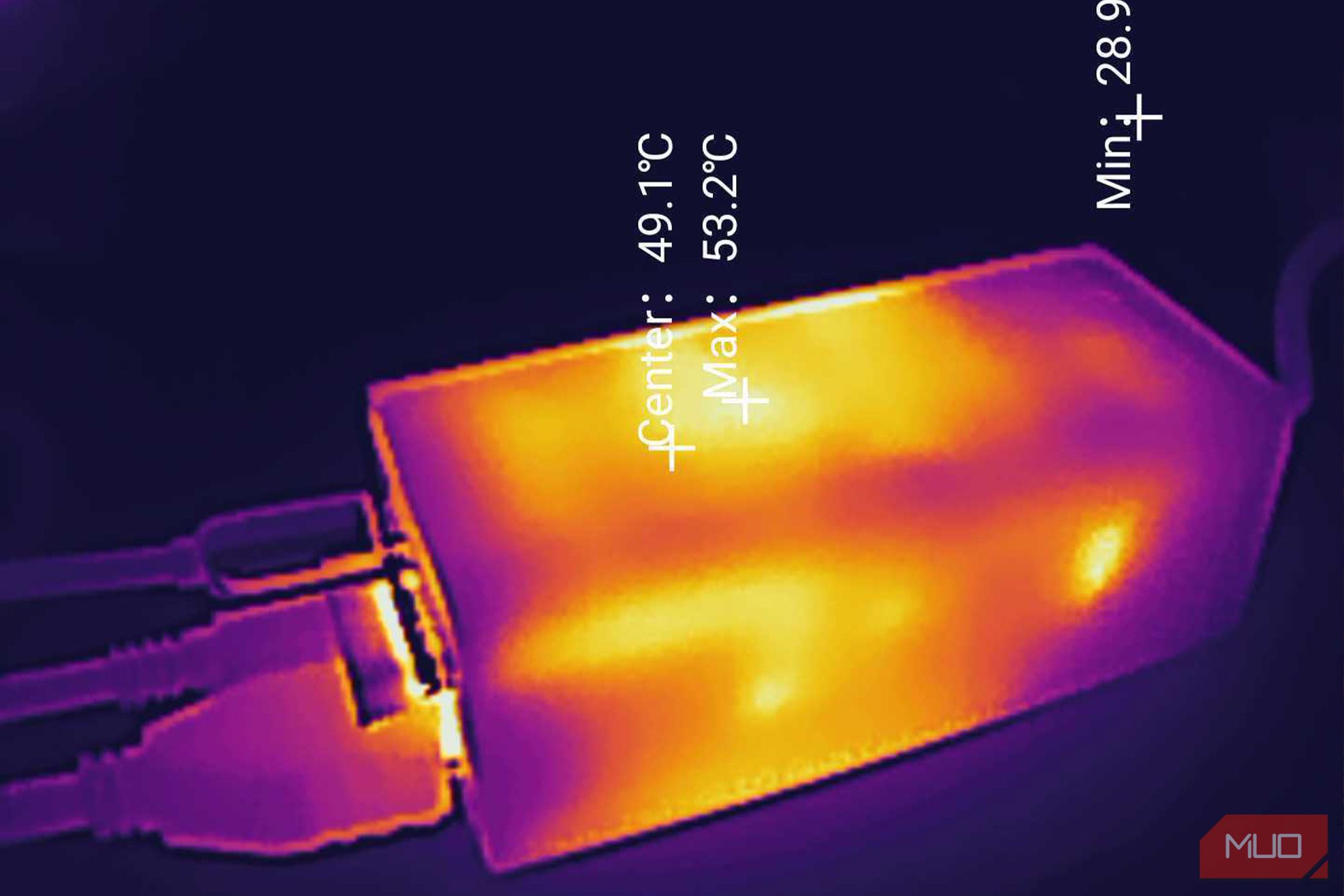
Your First Step to Getting That Clean Workstation
The Baseus GaN5 4-in-1 Charging Station is a suitable device for getting you started on clearing your workstation. It’s not perfect, but it’s a great starting point for clearing up extra cables and getting open ports on your laptop.
Yes, it’s not suitable for users who have high-powered devices, multiple displays, and many peripherals. But for most of us who only use one monitor and leave a nice mechanical keyboard at the office, the Baseus GaN5 4-in-1 Charging Station will do.


Baseus GaN5 Pro 4-in-1 Charging Station
The Baseus GaN5 4-in-1 Charging Station is a fast charger capable of powering three devices that also acts as a hub and docking station. You can also attach an HDMI monitor to it that can output 4K@30.
#Baseus #GaN5 #4in1 #Charging #Hub #Review #Charger #Docking #Station


